
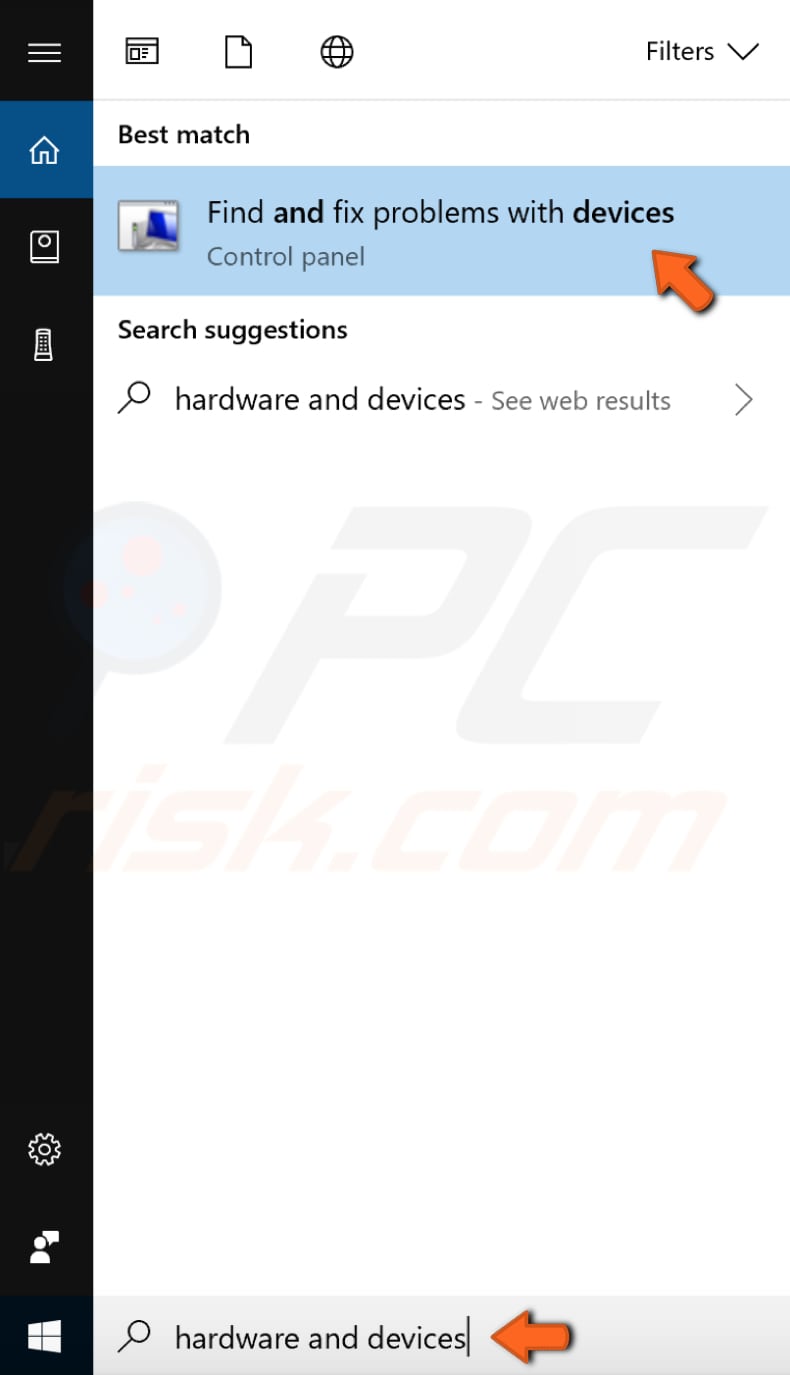
Make sure there is no disk in the CD/DVD ROM. It will be a good idea to unplug all the USB devices except the Mouse. Moreover, disable any network drives/cards during the troubleshooting process. For a wireless mouse, replace its batteries and then try the undermentioned solutions.
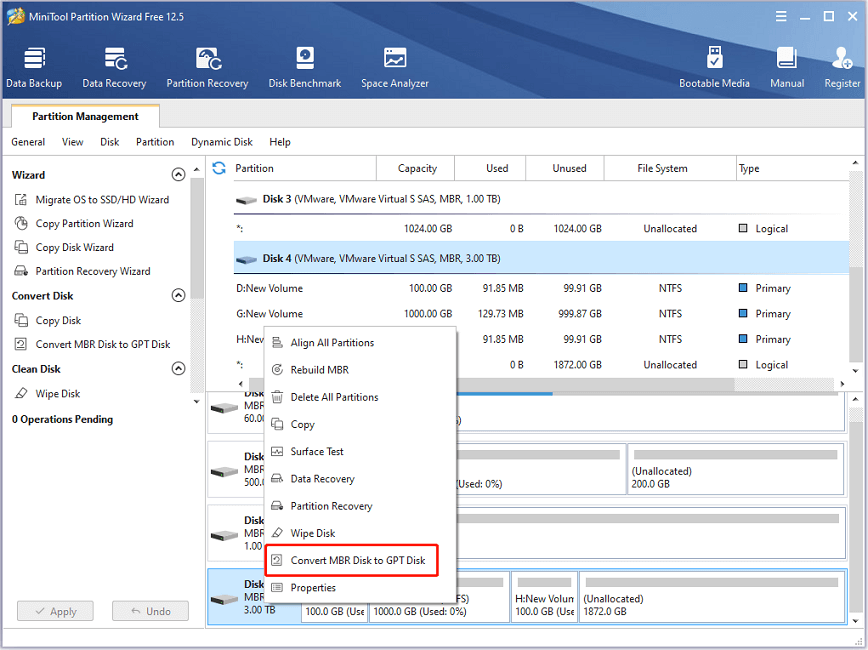

But before moving on with the solutions, make sure the mouse is properly working, to do so, plug the mouse into another system (laptop/ desktop) and check if the right-click is working.


 0 kommentar(er)
0 kommentar(er)
